Hacks are a
must, especially for the days when your motivation is slow and the coffee is just not cutting it!
So, first things first … managing social media platforms can give you anxiety that even a Xanax can’t shake. Luckily,
media update’s Jana van der Westhuizen will guide you through the tools and tips that you need to make
every day a social day!
When crunch time hits and you need to put creative and interactive content on your social media platforms, here are some important questions to ask yourself:
- What part of the social media process do you struggle with the most?
- How can you lessen the stress of meeting your targets?
Leaning in to answer these questions is the first step to identifying the stressful areas that need a hack or two. And yes, social media and all its quirks
can be stressful, fast-paced and unpredictable. But with this four-step solution in place, your worries will walk straight out the door!
Ready, steady, let's get hacking:
1. Get that Canva app
It's Monday morning, and your boss dumps the news that your deadline for an event design has been moved to that afternoon … Fact is, the visual impression
is important to market any sort of event, so you will need to create a knock-out artwork in half the time. But worry not! This is where your trusted friend Canva comes in!
So, how do you become BFFs with this user-friendly tool? Let's take a look:
- If it is your first time using Canva, you can sign-up in a few easy steps, hassle-free!
- Secondly, you choose what you will be using Canva for — business or personal. It has a range of purposes whether it is infographics, business cards or social media posts that you want to create, Canva has a template for every occasion!
- Thirdly you get creative! The platform is online, which means it is easy to import and export data and to use elements on your designs. Canva automatically saves all your work so you won't be left empty-handed!
Canva has one of the largest image libraries and, most of the time, it
will have the design elements that you are looking for. The tool also allows you to upload images or videos of your own to the design.
Cool! Select your size, drag in a picture and add some elements that will portray your brand identity. If you have a specific text font or brand logo, you can easily export and upload it onto Canva, working your magic.
Don't wait … go take it for a spin!
2. View your content as king
As the old saying goes, 'It is not what you say, but
how you say it'. … well
actually, it is both. Your founding writing skills and the content that you use
will determine if you can attract the right audience for your brand.
Being in a hurry or having a #mediameltdown can leave you with little to no creativity in your writing style. And this will affect how well your content performs.
Once you manage to understand the key principles of targeting your audience with the right content, as well as utilising your grammatical skill, you will end up a copywriting pro! And that content of yours will be
sleek!
You can elevate your content by doing the following, according to
Walker Sands:
- Remember the importance of research.
- Write attention-grabbing headlines.
- Have a unique voice.
- Keep your main objectives in sight.
But don't be too hasty … remember that the best content is always edited!
3. Keep your platform under surveillance
The thing to always remember is that when you are on social media, you belong to the public, and people watch your
every move. Knowing what people think of your brand or how they perceive it is important. Why? You then have the knowledge on how to adjust your social media strategy and content to better suit your audience's preferences.
Having a
social media auditing service will ensure that you never miss an online mention of your brand. Every tag or tweet will be monitored and reported back to you, as well as the
sentiment of the mention. You can also get hourly insights into your brand's activity.
Another tip that will help your post perform optimally is Facebook's scheduling assistant. Before you post, maybe just drop by to see what time your audience is most active that week. You can then schedule your post according to those times so that your platform gets the engagement it needs.
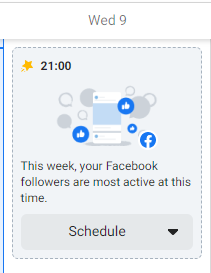
*Image courtesy of Facebook Publishing Tools
4. Put your audience first
Whatever your social media strategy looks like, always remember that your audience is your
main priority. Without them, you have no one to interact with — so make sure not to waste their time, or you will be unfollowed!
(Dun dun duuuuun …)To help build the right content and schedule it at the right time, you first need to know your audience; otherwise, you might not entice them as much!
If you use platforms like LinkedIn or Twitter, consider doing some polls or surveys and asking questions that will relate to your brand and the message you want to get across. This way, people can let you know what
exactly it is they want from you and it will enable you to simply give it to them.
Another way to get to know your audience is with paid media advertising. On platforms like Facebook and Instagram, you can create certain target audiences where you can communicate directly with the consumers of your choice. Paid media can be a useful tool to reach the right audience effectively and faster — without losing any time on the 'bouncers' that will click away from your page.
Social media manager, put
that Xanax away and make use of the tools at hand. Exploring and researching what is out there will help you equip yourself for situations where time is of the essence. Build a credible brand and keep these hacks close at hand … you never know when you might need it!
Are you a social media manager? Then be sure to tell us more about the daily hustle and bustle and what you do to stay on top of your game.
Want to have more industry-related insights?
Subscribe to our newsletter.
Want to take your social media to the next level? Then it might be time to look at keyword tracking and monitoring. So be sure to check out The benefits of social media activity tracking.
*Image courtesy of Unsplash