While you might have your routine in order, making use of smart tech-powered tools will help you manage your workload far more efficiently. You’ll be saving so much time, allowing you to focus on the more complex elements of your work.
Not only does a PR pro need to keep their clients happy, they also need to ensure that they give journalists what they want. There are so many tools available to a PR pro that makes keeping up with sending emails, contacting clients and creating beautiful visuals for social media a lot easier.
But how do you even begin to choose? Don’t worry, we’ve made it easy. Here are the top five tech tools every PR pro should make use of:
1. Canva
So you’ve secured media coverage, which means that it’s now time to share that content on social media. Posts that do well on social all have one thing in common —
they’re visual.
Canva is a great tool for creating aesthetically-pleasing visuals — and it’s
super easy to use.
With Canva, you get a lot of free templates for different platforms. For example, for Instagram you get templates that focus on certain holidays or events. You can also create your own templates and customise it to suit your clients’ needs.
2. Google analytics
With technology constantly growing and expanding, you can be sure that the PR industry changes and expands with it. Because of this, it is vital for a PR pro to know where the traffic on their site comes from, what people want and what they don’t want — as well as how they can reach the correct target audience. There is no better way to do this than by making use of analytics.
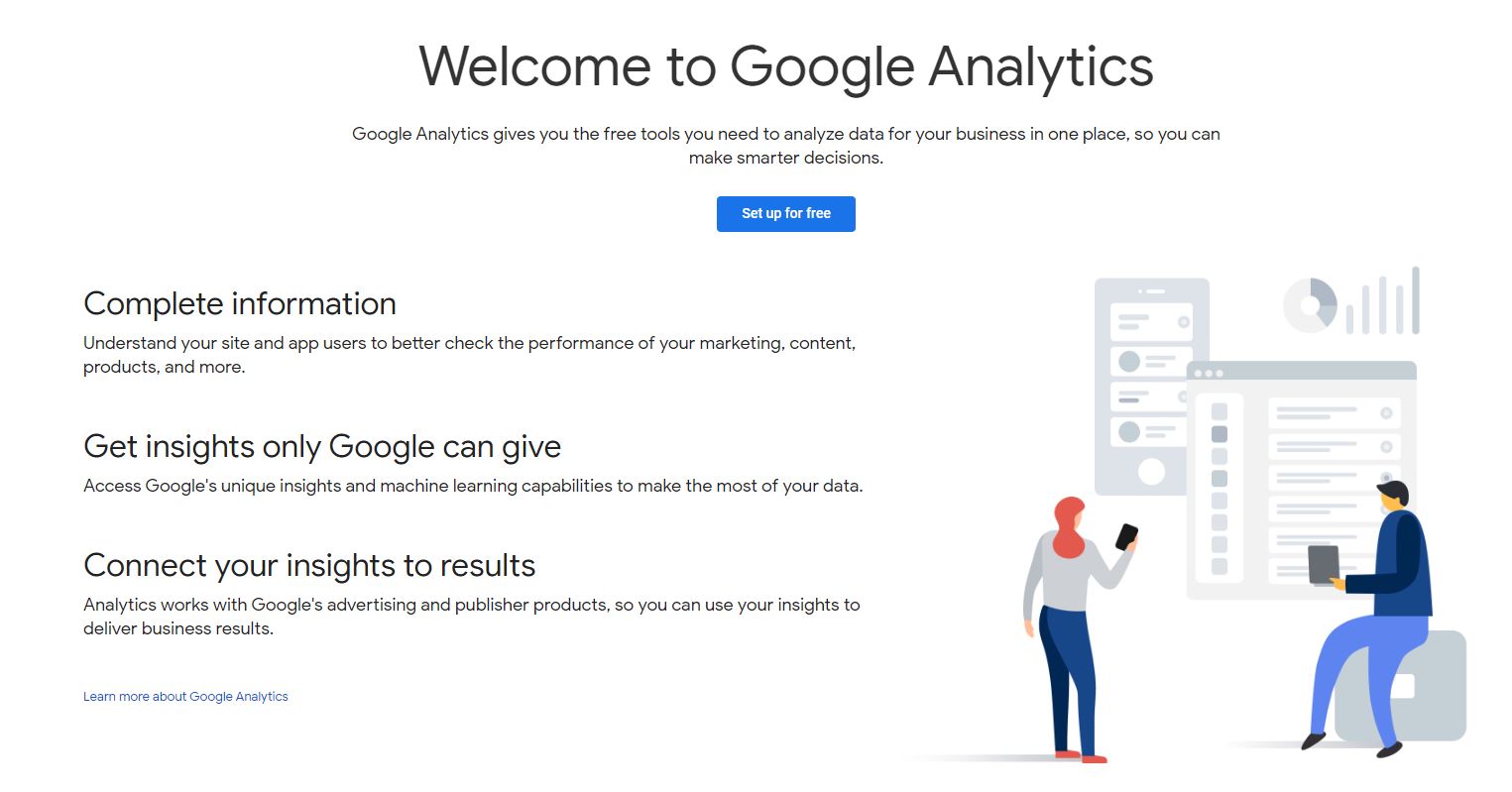 Google analytics categorises data into ABCs
Google analytics categorises data into ABCs:
- Acquisition — This shows how your website receives traffic.
- Behavior — This is where you can see what the web users are doing on your website.
- Conversions — Here you can see if you have reached your goal. Google analytics will show you how and when people convert on your website.
Google analytics has made it a lot simpler to understand all of the data that you receive by categorising it into ABCs.
3. RedBook
When working in PR, it can sometimes be difficult to prove to your clients that you are the right agency to use.
RedBook is a great tool to showcase the media coverage you’ve secured and the results that you have gotten. Being able to have a personalised ebook about your work makes you stand out from other PR agencies.
This tool makes it easy to showcase your work in a professional manner, ensuring that your future clients and current clients can see that you
do bring great results to the table. It is vital that you, as a PR pro, can
prove to clients that you are the right person to assist their brand.
4. Boomerang for Gmail
PR pros receive endless amounts of emails on a daily basis, and keeping track of who has gotten back to you, or requesting an image for the press release, can get really confusing. That is where Boomerang for Gmail comes in real handy.
With Boomerang for Gmail, you can schedule emails to be sent on a specific time and receive email reminders.
This Gmail plugin is very user friendly and allows your inbox to be a lot more organised. Another feature that this plugin brings to the table is that is helps with writing better emails, making it a lot easier.
5. Target Media Directory
Every PR pro needs
in-depth details of publications, broadcast stations, websites and blogs. Enter Target Media Directory: it makes it easy for PR pros to identify the type of media that they should target when wanting to start new campaigns. It is vital that as a PR pro you need to build strong and long lasting relationships with journalists and people in the media industry.
“
Target Media Directory has added the details of over 500 publications, radio and TV stations, websites and blogs to its extensive database — this year alone.” By having a clear understanding of what certain publications are focussed on and getting to know the journalist will allow you to create the perfect pitch for the type of content that these publications are looking for.
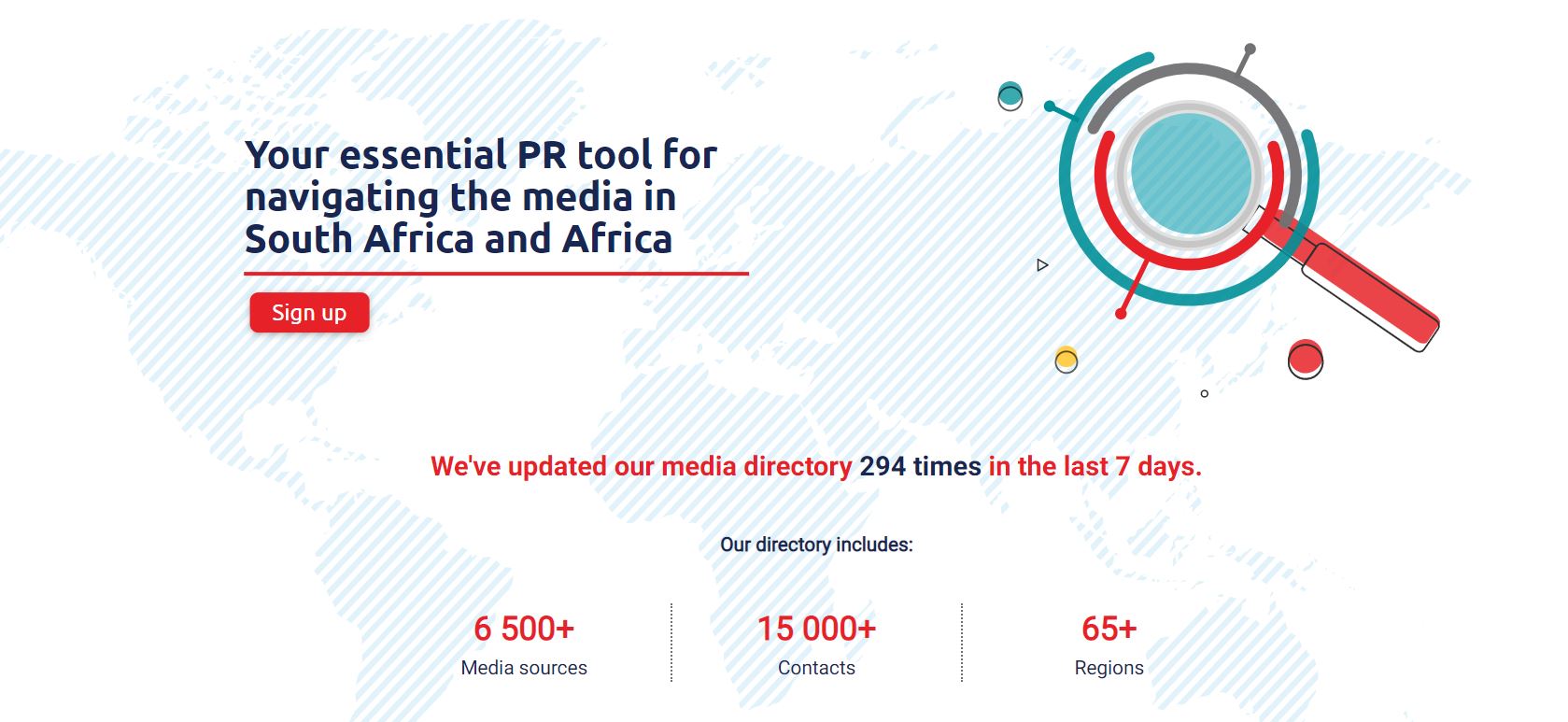 Have you ever made use of any of these tools? Let us know in the comments section below.
Have you ever made use of any of these tools? Let us know in the comments section below.
That was exciting, wasn’t it? To get more insightful stories delivered straight to your inbox, sign up to our newsletter.
*Image courtesy of Pexels